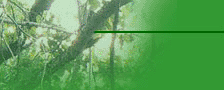|

This is with the Soyo motherboard mounted.
As you can see, the computer case is very compact which precludes the use of a Pentium 4 motherboard. Here,
I was trying to do a low cost upgrade on this old machine. It would have been a better idea for me, to simply junk
this machine and start from scratch. With a state-of-the-art Pentium 4 system, I would have to get a
new case with a ATA-12V Pentium 4 certified power supply, a Pentium 4 motherboard, CPU, CPU fan, new DDR memories,a
new floppy drive and a new graphic card. The rest of the components can be reuse on this new system.
Since I have newer system, the Dell 8200 with a Pentium 4 at 2.4 GHz. I didn't feel the need to go this far
with the upgrade of this computer.
This computer was modified again with a new Soyo motherboard (Soyo SY 7IWM/L1.0) with a 1 Ghz Celeron Coppermine processor,
a new 180 watts power supply and a 40 GB Maxtor hard drive that came off my Dell Dimension 8200 computer. The 40 GB Maxtor
hard drive was used to
replace the old "slow" 4 GB Quantum Bigfoot hard drive in "C"position. On this drive I've installed Windows XP Home Edition.
This new combination works extremely well with Windows XP is very fast and stable also works extremely well with with Dragon
NaturallySpeaking Version 6. This new motherboard also support selective booting, by this it means you can select the
operating system without going into the BIOS at startup. Unlike the old motherboard that does not support Windows XP
or selective booting. When I tried installing Windows XP with the old motherboard, it was very unreliable. I was getting the
blue screen of death constantly and it also freezes a lot. This 1 Ghz Celeron processor is just as fast as the Pentium 3 at
1 Ghz according to Sandra 2003 benchmarking utility. Or approximately almost half the speed of my Dell Computer with a 2.4
Ghz Pentium 4 processor. The reasons I chose this motherboard was because it was on sale as a combo with the Celeron processor
and fan/heatsink for only $64 with free shipping back in August, 2003. Also,I can reuse my old 100 MHz SDRAM memory
sticks, All of the places that sells this motherboard combo no longer stock them anymore. The motherboard came with an
integrated video with a maximum of 18 MB shared and sound card. The graphics is not bad for shares system and is much better
than the old motherboard. This computer now have three operating systems (Windows 98 Second Edition on "D"drive and Windows
XP Home Edition on "C and G"drives). This CPU is overclocked to 1.05 Ghz. Also, on this system the original Goldstar CD-ROM
drive was recently trashed. In its place, a new second CD burner (MSI 52X 24X 52X). This new CD burner is the best
and fastest one that I have. I only pay $33 for it, shipping included.
This computer is upgraded again to a used ASUS Intel 815E chipset CUSL2 motherboard. A Tualatin adapter was also purchase
so I can use the fastest Pentium three CPU. The CPU that I eventually used on this computer is the server class Tualatin
Pentium 3 at 1.4 GHz with 512 kB of cache memory. This CPU was overclocked to 1.522 GHz in the motherboard's BIOs. After
this modification the speed of this computer is very close to a 2 GHz Pentium 4 system. This will be the fastest and I can
go with this computer it while keeping the old HP case along with the 180 W power supply. Being a compact case the way it
was designed, the drive bay would be in the way of the CPU with the huge cooler that would be needed for Pentium 4 system.
The old 14 inch CRT monitor is retired. In its place, the 15 inch LCD Dell monitor from the our Dell computer as well as
the 64 MB graphic card are used. After this upgrade, this computer is much more pleasant to use. Even though it's pleasant
to use it is still not fast enough for my taste, so I end up building another computer. This new computer is a Pentium 4 at
3.4 GHz.
This is with the ASUS motherboard and the 15 LCD Dell monitor.


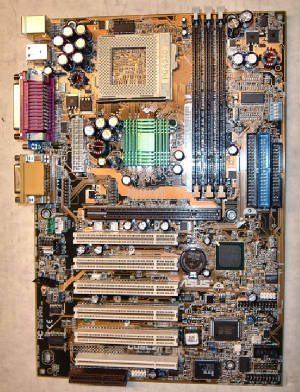
ASUS Intel 815E chipset CUSL2 motherboard
This computer is upgraded again to a used ASUS Intel 815E chipset CUSL2 motherboard. A Tualatin adapter was also purchase
so I can use the fastest Pentium three CPU. The CPU that I eventually used on this computer is the server class Tualatin
Pentium 3 at 1.4 GHz with 512 kB of cache memory. This CPU was overclocked to 1.522 GHz in the motherboard's BIOs. After
this modification the speed of this computer is very close to a 2 GHz Pentium 4 system. This will be the fastest and I can
go with this computer it while keeping the old HP case along with the 180 W power supply. Being a compact case the way it
was designed, the drive bay would be in the way of the CPU with the huge cooler that would be needed for Pentium 4 system.
The old 14 inch CRT monitor is retired. In its place, the 15 inch LCD Dell monitor from the our Dell computer as well as
the 64 MB graphic card are used. After this upgrade, this computer is much more pleasant to use. Even though it's pleasant
to use it is still not fast enough for my taste, so I end up building another computer. This new computer is a Pentium 4 at
3.4 GHz.
|