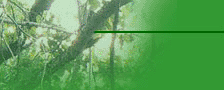|
I've bought this motherboard to replaced the burned out one on an old Celeron 2.5 GHz E-Machine model number T2542, that
was given to me by my brother. That machine came with the Pentium 4 socket 478 form factor and I thought it would make economic
sense that I should try to use the same CPU that the machine came with. Otherwise, I should have use the more state-of-the-art
Socket 775 form factor. As it turned out, I had to replace more than just the otherboard. The hard drives still works but
very noisy and slow. The power supply's power good control was shot. The PC 2100 RAM memory at 256 MB is too little and slow.
The stock E-Machine heatsink and fan is noisy and inadequate for the Pentium 4 E. The Celeron 2.5 Ghz CPU is okay but slow.
So almost everything but the case and the floppy drive was replaced. The failure on this computer was probably caused by overheating
due to a lack of a case fan and poor workmanship. I did some research on the Web and noticed that this E-Machine model has
a very poor reputation for reliability. I've initially, did assembled this computer with just replacing the motherboard, added
an 80 mm case fan and power supply and then reinstall Windows on the old hard drive to see how this new motherboard functions
before plugging in more money for upgrades. This E-Machine case already has a cutout for an 80 mm case fan. I've also found
out something very interesting about memory speed. Using the Celeron 2.5 GHz 400 MHz bus speed CPU and using my new PC-3200
400 MHz memory, was not much better than using the old PC-2100 in speed when it comes to benchmark results. The result was
slightly better than a system that has SDRAM PC-133 in it. On the other hand, using the new Pentium 4 with an 800 MHz bus
speed made a tremendous difference in speed. It was many times faster in fact that the memory speed result with this setup
rivals a Pentium 4 system that has PC-800 RAMBUS memory. This motherboard is very flexible that you can use any type of 184
pin DDR RAMs whether high or low density varieties. And will work with PC-2100, PC-2700 and PC-3200 RAMs. Also, it will work
with any socket 478 form factor CPU from the Northwood to the Prescott core Celeron or Pentium 4 including the extremely pricey
Extreme Edition. I am uncertain whether it will work with the older Willamette core.
I've purchased this retail version on eBay at Mobo Outlet for $30 plus $13 shipping. I've noticed, that the E-Machine
case has poor ventilation so I proceeded to remove the front plastic covering and drill a series of ventilating holes particularly
in areas around the hard drive mount to provide plenty cooling for the hard drives. As well as cutting the bottom of the plastic
front cover to provide for an air intake. After all this drilling and cleaning up, I mounted the the new motherboard with
no problems. Two hard drives were installed on this computer, a 320 GB series ATA as C drive and an old 250 GB parallel ATA
for extra storage and was moved from my other computer. Also move from my other computer are the two optical drives, a CD
burner and a DVD burner as well as the AGP 64 MB 8X graphics card this was later replaced with a new Nvidia 6200 128 MB one.
I've also had to purchase a new 430watt Antec high quality triple rail power supply, a new Prescott Pentium 4 at 3 Ghz operating
at 800 MHz bus speed, one stick of 1 GB PC 3200 of high density memory, a series ATA cable to connect my new hard drive and
a Prescott rated Masscool CPU cooler. My consideration for purchasing this motherboard also lies with the fact that this motherboard
has lot of features such as it's capable of using inexpensive high-density memory because it happen to be using one of the
newer chip sets such as like this case a SIS 661 FX. Most 800 series Intel chipsets would only work with low density memory
that cost more than double the price. It also has on board six channel audio, a fairly decent on board 128 MB graphics using
system memory with separate 8X graphics slot, eight channels USB 2, on board LAN and supports hyper threading technology and
support for dual channel series ATA with RAID. The only shortcomes I see with this motherboard is that it does not support
dual channel memory or DDR 2 and not a good motherboard for overclocking. And Windows XP by default does not have a Series
ATA driver or RAID driver on its list that will work on this board. As a result, Windows failed to perceived that there is
a hard drive connected through the series ATA interface. On the prompt, windows insist that there is no hard drive installed
on the computer. In order to install a series ATA driver, I had to copy the Series ATA driver onto a floppy disk from the
motherboard installation CD. This floppy disk has to be inserted at the beginning of Windows installation. When prompt, for
additional drivers I have to press enter for it to work. Initially, I try swapping between the installation CD and Windows
CD instead of the floppy but it doesn't work for me. I think, Microstar International should have included the floppy with
the driver and instructions on its use in the retail motherboard kit as well as a series ATA cable. I take it back, on my
second purchase of this retail motherboard kit from another vendor for the construction of a computer for my nephew. The floppy
with the necessary driver for series ATA was included. And for those computer that does not have a floppy disk drive, a special
CD that will work in conjunction with Windows XP should be included as well. This motherboard also has a Smart Fan circuitry
for the CPU fan speed control. It controls the speed of the CPU fan base on heat load to cut down on the noise level. The
settings are customizable from the BIOs.
My final assembly of this computer turned out to be great. Using two 320 GB Seagate hard drives with a grand total of
640 GB, 2 GB of RAM, two burners and a floppy drive using a Prescott core Pentium 4 with hyper threading technology. My end
result is a fairly fast and stable computer that is very enjoyable to use and is more capable of multitasking. Windows is
seeing this like it has two distinct processors on board instead of just one. Watching Videos is also more enjoyable because
of less stuttering or dropout's and the video also appeared to be more fluid. Here are my benchmark results using Sandra---
Processor Arithmetic:(Dhristone ALU 7325 Mips & Whetstone issE3 8995 MFLOPS)---Processor Multi Media (Integer X8 ISSE2
21812 it/s & Floating Point X 4 ISSE2 28184 it/s). And my benchmark result using Fresh Diagnose was: --- Processor Benchmark:
(Dhristone ALU 6362 MDIPS & Whetstone FPU 2206 MWIPS)---CPU Multimedia (Benchmark Index 2036)----Memory Benchmark ( Integer
Assignment 15069) (Real Assignment 14995) (Integer Split 47702) (Real Split 54101). This seems to be on par for this processor
as far speed goes. I've also installed the freeware Motherboard Monitor version 5.3.7.0 as well as HDD Health version 2.1
To monitor this computer. For firewall protection I use Zone Alarm and for virus protection I use the freeware Avast Version
4.7 Home Edition. As far as protection goes I found this Avast VirusScan to be as good if not better than McAfee and it's
free. The virus definition file get updated almost daily. All of these programs can be downloaded from the Web.
Update, February 8, 2007: I've upgraded the CPU to the fastest non-overclocked socket 478 Pentium 4 that you can put
on a socket 478 motherboard. This upgrade improved the performance about 13% over the 3 GHz Pentium 4, Prescott chip with
the same power dissipation of 89 W. This is the same power dissipation as the 3.4 GHz Pentium 4 with the Northwood chip at
89 W maximum. The CPU that I use is the later model one with lower dissipation of 89 W instead of 103 W. The Prescott Pentium
4 that I use is the 550 model number SL8K4, CPUID 0F49h. A couple of months back I also changed the CPU fan and heatsink to
the stock Intel radial shaped fins copper base heatsink that is rated for this CPU. But I did not use the fan that came with
it because it was too noisy and not all that powerful. Instead I fabricated my own fan mount and use a more powerful but quieter
ball bearing 92mm case fan with speed monitoring instead of the stock Intel 70 mm fan. With this setup under full load of
a hundred percent CPU usage, the CPU core temperature reached 58 C instead of the stock setup of 69 C. The maximum recommended
temperature according to Intel for this model is 69 C. If it get any higher it would start throttling the speed of the CPU
to control its temperature instead of burning up. Update June 3, 2007: This motherboard also works fine under Windows Vista
as well. You would have to download new Vista drivers such as 6231 Vista APO (MSI sound) and Visa Codecs v4.3.7 now new v4.4.5
is available for movie playback. Under Windows Vista, the minimum system RAM requirement is 1 GB or more and a separate video
card with at least 128 MB video card memory. This requirement especially important when you want to use the Windows Aero interface.
The same SATA drivers on the floppy disk that you use to install for Windows XP can also be used for Windows Vista. I've replaced
the high density 1 GB RAM module with two Super Talent 1 GB low density PC 3200 RAM modules for a total of 2 GB of system
memory. This computer works better under Windows Vista with more than 1 GB of system memory especially with speech recognition
or graphics. I've also purchase and install a new Seagate 320 GB SATA hard drive to replace the 200 GB SATA MDT that I've
purchase at the time when I first constructed this computer. The old MDT is now being used to test out the new Microsoft
Vista operating system on this computer. That drive is only put in my computer whenever I wanted to try out Vista in place
of the Seagate C drive. Under Vista, the CPU index is 4.2 , the memory index 4.3, the video index is 5.8 using my latest graphics
card and the hard drive index using the MDT hard drive is 5.2. The power supply also got upgraded to the five year warranty,
Antec TruePower Trio 430, 430 Watt one. This was to replace the old 250 W Sparkle power supply which I bought used when I
first built this computer. By the way, I bought two of these used sparkle power supplies for a total of $20. One which went
to construct my nephew's computer and the other one was kept as a spare unit.
Update July 18, 2007. I've tried overclocking the video card a little to improve performance. I did the overclocking
by re-flashing the video BIOs after doing some tests to determine what is the highest speed that it can go without instability
or computer locked up. I did this after downloading some BIOs hacking and flashing programs. I've also downloaded some overclocking
and testing program to determine the best speed. After that I used a program to rewrite the clocking speed in the video BIOs
and then re-flashed using a BIOs flashing program. The result wasn't that satisfying so I end up purchasing a much more decent
one. This new card is the XFX PV-T73A-UDF3 Geforce 7600 GT 256MB GDDR3 AGP 2/4/8x video Card. This new card should improve
video performance by several times. The old card will be used on our Dell Dimension 8200 computer. This new card cost me about
$120. This new card should also works extremely well on most of the computer video games on the market. I didn't get this
card for video games but to watch DVDs. I've also use a DVI cable instead of the VGA cable to connect my LCD monitor to my
video card.
Update July 22, 2007: The new much faster graphics card arrived four days ago. I installed it and notice it's much faster
the old one. I ran a benchmark on it using this program (Video Card Stability Test) that I downloaded from the Internet. The
benchmark result was, 1350 at the stock setting of core speed of 560 MHz and memory speed of 700 MHz (effective 1400 MHz).
I've decided to try overclocking this video card to see what I can get using another program that I downloaded from the Internet
(RivaTuner). After running several tests, I eventually settle on this setting as follow. The core speed was set at 641 MHz
and the memory speed was set at 804 MHz (effective 1608 MHz). This is the maximum safe speed that I can run video card card
while maintaining stability without having any artifacting. The absolute maximum that this card can tolerate without crashing
the computer is 661 MHz for the core and 825 MHz for the memory. At the absolute setting I'm getting a little artifacting.
By this I mean I'm getting triangles, dots and different color stripes on the screen while under this benchmarking program
that I downloaded from the Internet (ATItool). At this safe overclocked speed (624/800) the benchmark score risen to 1530.
The old video card using the same tests only score 275 while overclocked. That card originally came clocked at (350/330) and
a safe stable overclocking is (405/400). This card start to artifact at (430/412).
Update September 20, 2007. I've cut a 4 inch square hole on the left side cover of the computer case over the CPU fan
and fabricated a fan air duct extension to direct cool outside air to the CPU as well as cutting a hole in the subframe to
mount a small 70 X 70 X15 mm fan to cool the hard drives at the front of the case behind the bezel. This also serve as the
intake fan for the case. I've use a wire screen over the hole on the left side of the case. With this modification, the CPU
temperature did not get higher than 55°C on hundred percent CPU load over long periods. On average, the CPU temperature drop
about 5°C lower under most conditions. With a fan over the hard drives, its temperature is about 8°C lower on average than
before the modification. The fan air duct was fabricated from aluminum roof flashing material mounted on the left side cover.
It was extended to within 1/8" from the frame of the CPU fan leaving a small gap so it wouldn't transmit noise from
the fan to the case. I've also purchase and install a new Seagate parallel ATA 320 GB hard drive to be used as a second hard
drive for storage only.
|
|
| Here is a picture with the side cover off |
|
|
| This is with the air duct modification on the left side cover |
|